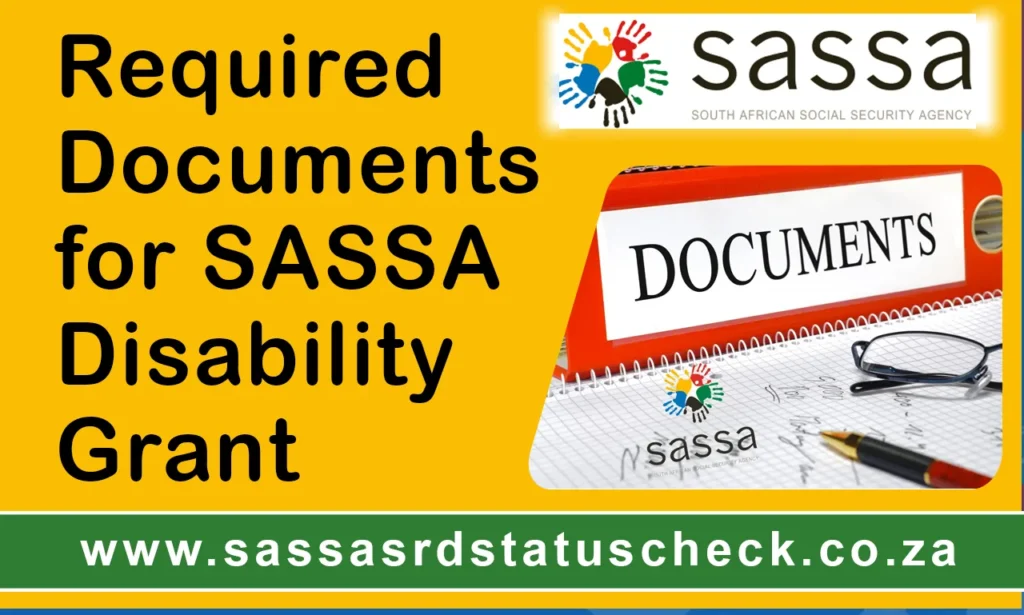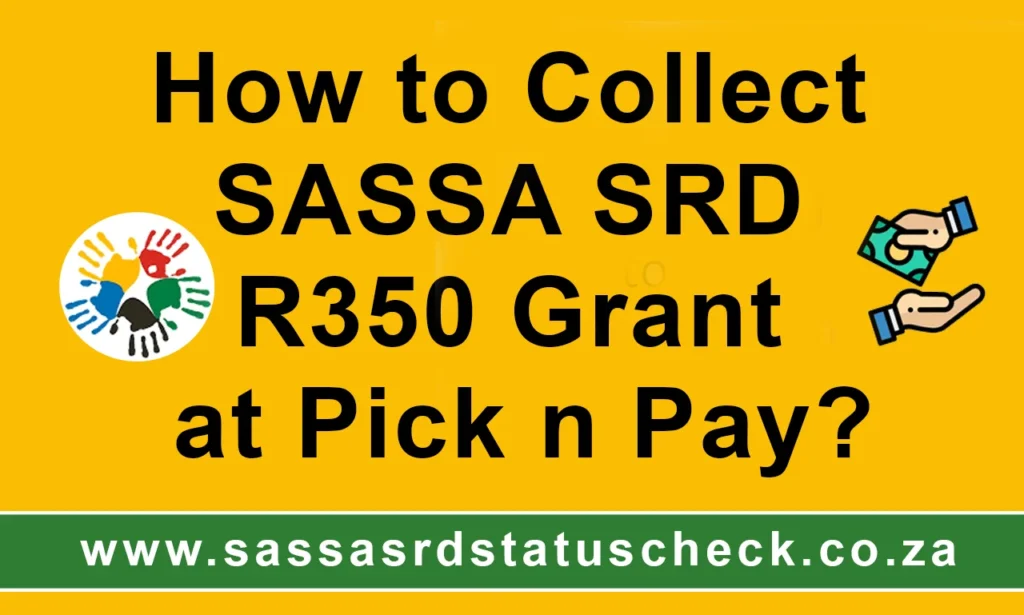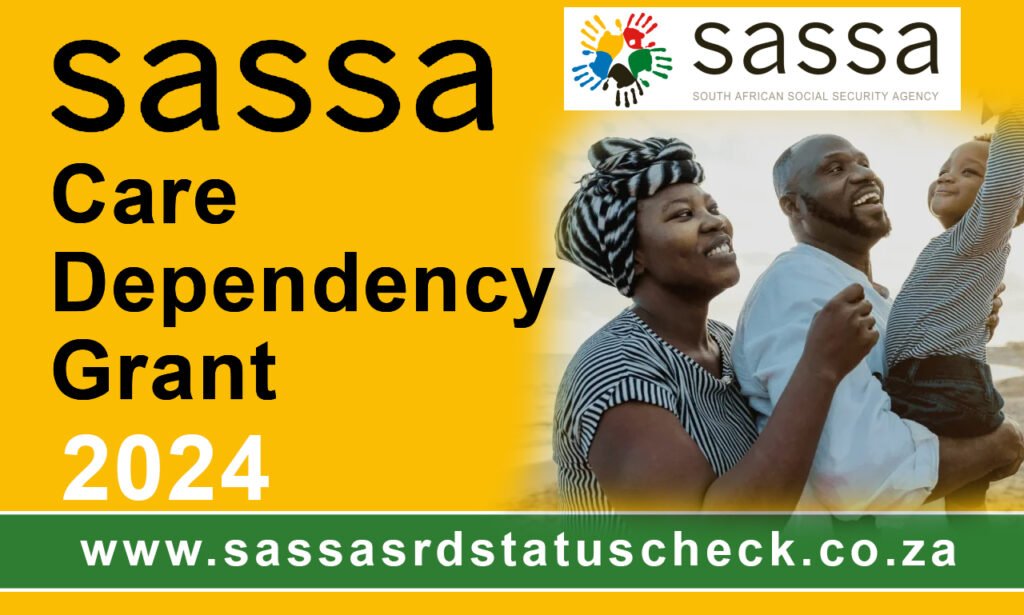Change SASSA Phone Number for SRD R370/R350 Grant Online

If you need to update your phone number for the SASSA SRD grant, it’s essential to follow the proper steps to ensure that your information is updated securely.
The phone number linked to your SRD grant is critical because it is used for communication and verification.
Below is a clear, comprehensive guide on how to change your SASSA phone number step by step.
Step 1: Visit the SASSA Website
To begin the process, you need to access the official SASSA website.
Open your internet browser and navigate to the following URL: https://srd.sassa.gov.za/sc19/contact.
This is the page where you can update your details, including your phone number.
Step 2: Enter Your Personal Information
Once you’re on the website, you will be required to provide personal details for identification.
You will need to input the following:
After entering these details, click the “Submit” button to proceed.
Step 3: Select the Option to Change Your Phone Number
On the next page, you will see several options regarding your account details.
Select the “Change Phone Number” option.
This will allow you to provide the new mobile number you wish to link to your SRD grant.
Step 4: Enter Your New Phone Number
Carefully enter your new mobile number in the space provided.
Make sure this number is active and in your possession, as you will need it to receive a verification code.
Step 5: Verify Your New Phone Number with a PIN Code
SASSA will send a one-time PIN (OTP) to the new phone number you provided.
Once you receive this SMS, enter the PIN code on the website to verify that the number belongs to you.
Read also: Is R370 Grant Increased to R700 in 2024?
Step 6: Confirm the Change
After verifying your new number, you will receive a confirmation message from SASSA.
This message ensures that the update has been submitted. Click “Submit” to finalize the process.
Step 7: Wait for the Update to Take Effect
SASSA typically takes about 14 days to process any updates to your account information.
During this period, your new phone number will be verified, and all further communications will be directed to it.
Step 8: Monitor Your SASSA Account
While waiting for the update, it’s important to check your SASSA account status regularly to ensure everything is in order.
If you encounter any issues, such as your account showing “record not found,” contact SASSA immediately at 0800 601 011 to resolve the problem.
How to Change Your SRD Phone Number Without Application ID
Step 1: Locate Your Nearest SASSA Office
The first step in updating your SRD phone number without an Application ID is to visit a SASSA office in person.
To find the closest one:
Ensure you have your ID with you, as it will be required for verification purposes.
Step 2: Gather Necessary Identification
Before visiting the office, make sure you have the following:
Having these documents ensures the SASSA staff can verify your identity without the need for your Application ID.
Step 3: Explain the Situation to SASSA Staff
Once you arrive at the SASSA office, speak with one of the staff members.
Clearly explain that:
This is important because SASSA requires verification before making any changes to grant recipients’ details.
Step 4: Fill Out a Phone Number Change Form
The SASSA staff member will give you a form to fill out with your updated contact information. The form will ask for:
Make sure you carefully fill out all details, especially the new phone number, to avoid any delays in processing.
Step 5: Submit the Form and Provide Verification
Once you’ve filled out the form, submit it to the SASSA staff member.
They may ask you to provide your ID and may also confirm details about your current registered phone number for verification.
This step ensures that your identity is confirmed, and the phone number change is authorized for the correct person.
Step 6: Wait for Confirmation
After submitting the form, the SASSA office will begin processing your phone number update.
This process may take a bit of time as SASSA needs to verify and update the information across their system.
Usually, this takes up to 14 days.
Step 7: Receive SMS Confirmation
Once the process is completed, you should receive an SMS confirmation on both your old and new phone numbers, notifying you that the update has been successful.
Ensure the new number remains active, as SASSA will use it to communicate grant-related information moving forward.
Step 8: Keep Your Information Updated
It’s important to maintain up-to-date contact information with SASSA to avoid disruptions in your SRD grant payments.
Regularly check your status and ensure your phone number remains correct.
How to Change Your SRD Phone Number Without Application ID Online
Step 1: Visit the SASSA Website
To begin, open your browser and navigate to the official SASSA SRD website: https://srd.sassa.gov.za.
This site provides various options for managing your SRD grant, including ways to contact SASSA or get assistance when you don’t have your Application ID.
Step 2: Use the SASSA Contact Section
On the website’s homepage, scroll down to find the “Contact Us” section or use the “Help” section.
These sections are designed to assist individuals who need help with their SRD grants but may lack certain details like their Application ID.
Step 3: Submit a Support Request
In the contact section, there’s usually an option to “Submit a Query” or “Request Assistance” for SRD-related matters.
Click on this and provide a detailed description of your issue. In your query, make sure to explain that:
Providing this information ensures that SASSA understands the issue and can route your request accordingly.
Step 4: Include Personal Information
When submitting your request for support, be sure to include the following personal details:
This personal information will help SASSA identify your account and begin processing your phone number change, even without your Application ID.
Step 5: Wait for SASSA’s Response
After submitting your request, SASSA will process your inquiry and update their records.
Typically, they will send a response via email or SMS.
Keep an eye on your email and phone for confirmation that they have received your request.
Step 6: Verify Your New Phone Number
Once SASSA starts processing the phone number change, they may send a verification code (OTP) to the new phone number.
This one-time PIN (OTP) will be sent via SMS.
Upon receiving it, enter the OTP on the SASSA website to confirm your identity and the new phone number.
Step 7: Confirm the Update
Once you’ve entered the verification code, wait for a confirmation message from SASSA that your phone number has been updated.
You should receive this confirmation via SMS on both the old and new phone numbers if both are active.
Step 8: Monitor Your SRD Status
To ensure everything is updated correctly, log back into the SASSA website and check your SRD grant status.
Make sure the new phone number is properly reflected in the system.
If there are any issues, contact SASSA immediately for further assistance.
Conclusion:
If SASSA requires biometric verification to change your phone number, this may involve providing fingerprints or facial recognition.
This ensures that only legitimate recipients are able to modify their contact information.