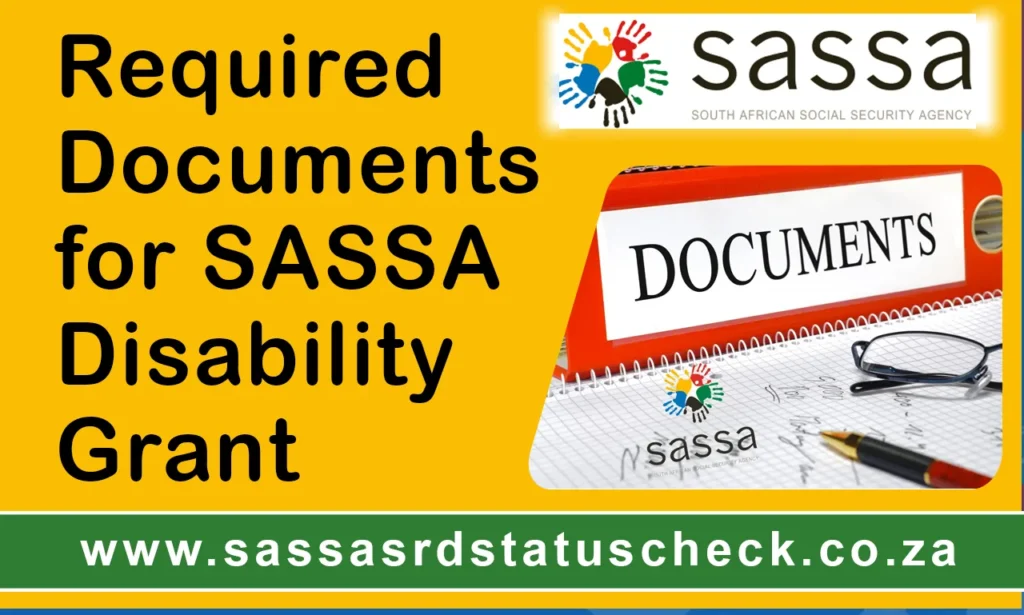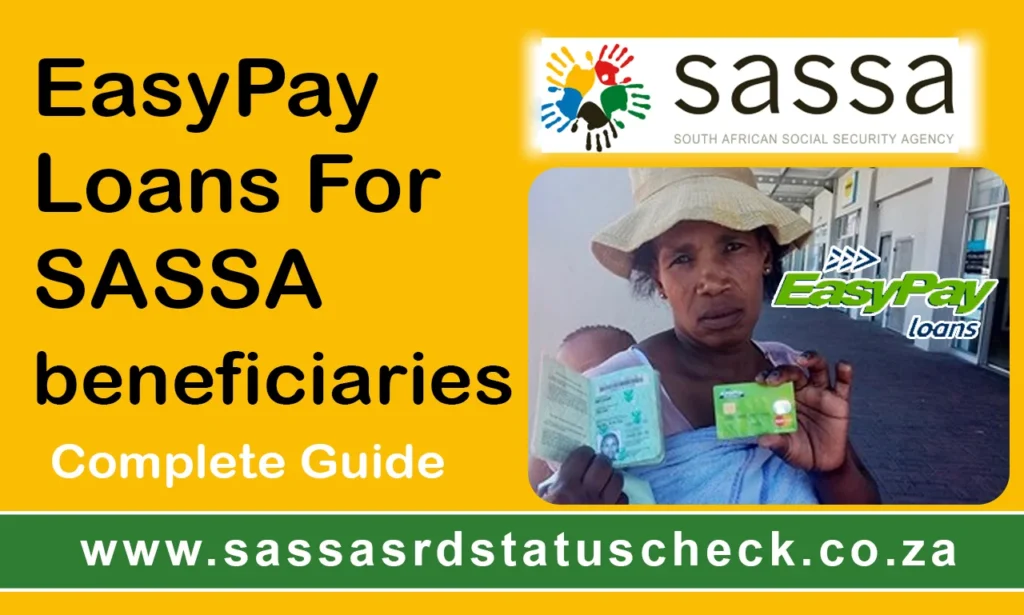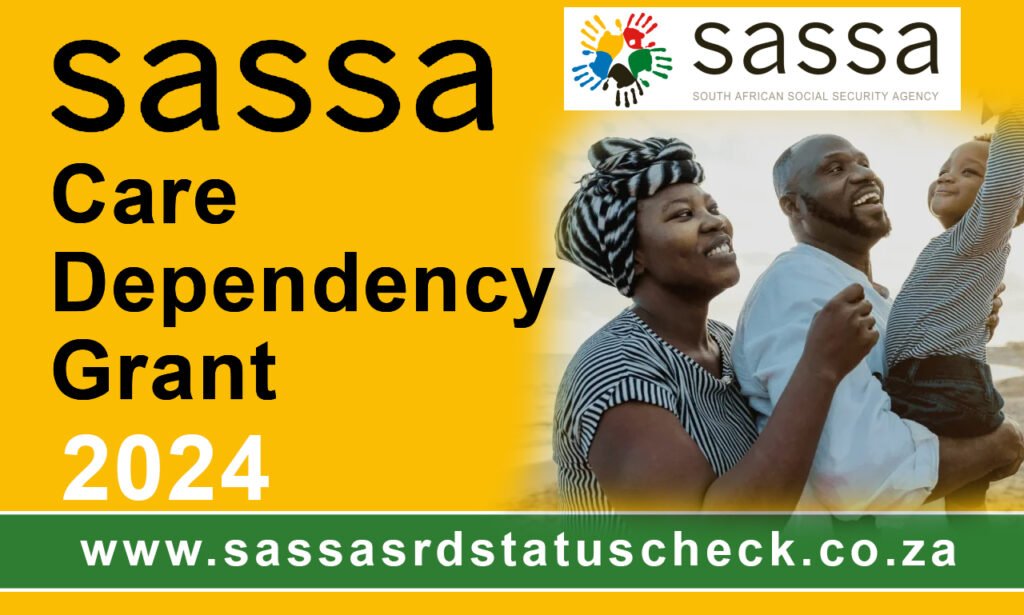How to Receive SASSA OTP Code (One Time Pin)
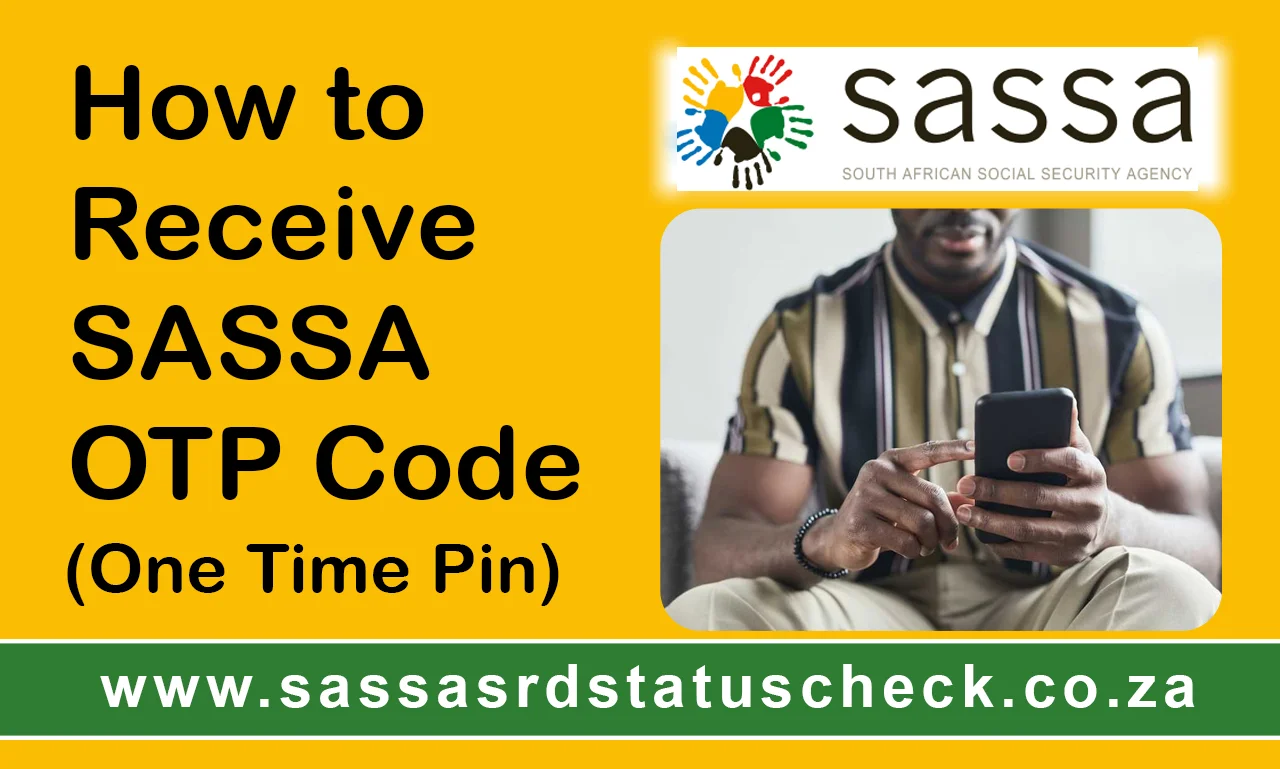
The SASSA OTP Code, or One-Time Pin, is a security measure used by the South African Social Security Agency (SASSA) to confirm the identity of grant applicants and recipients.
What is the SASSA OTP Code (One-Time Pin)? This code is automatically generated and adds extra security when using online SASSA services, such as SASSA Status Check or applying for a SASSA SRD grant.
SASSA sends a unique OTP code to your registered mobile number, which you need to enter to access or manage your account. This helps ensure that only the rightful person can make changes, protecting both the system and the people who rely on it.
How SASSA’s One-Time Pin (OTP) Operates
An OTP, or One-Time Pin, is a short, temporary code created by a computer or mobile system to confirm a user’s identity during a login or transaction. It’s used to make security stronger by adding an extra step beyond just using a username and password.
The OTP is usually sent to the user through a text message, email, or a special app. The user must enter the code within a short time to complete the login or transaction.
Since OTPs can only be used once and expire quickly, they are very secure and help protect against unauthorized access, identity theft, and fraud.
Steps to Receive Your SASSA OTP Code
To get a SASSA OTP (One-Time Pin), follow these simple steps:
How to Find the USSD Code for SASSA R350
The USSD code is a simple way for SASSA users to check their grant balance without needing the internet or a website. By dialing these codes, you can check your application status and SRD grant balance:
You can use either code on any regular mobile phone to check your grant status. You don’t need a smartphone or internet connection for this method.
Steps to Retrieve SASSA OTP Through WhatsApp
Here’s how to retrieve your OTP for your SASSA account:
SASSA Contact Information for OTP Code Confirmation
SASSA applicants and beneficiaries can get an OTP code for confirmation by calling SASSA at 0800 60 10 11. If you prefer to communicate through email, you can reach SASSA at grantsenquiries@sassa.gov.za.
Important Note:
The SASSA OTP is a security feature that helps protect your personal information. It ensures that only the original applicant can access grant payments and make changes to their account. Make sure to keep your phone number updated with SASSA to avoid any issues when receiving your OTP and grant updates.